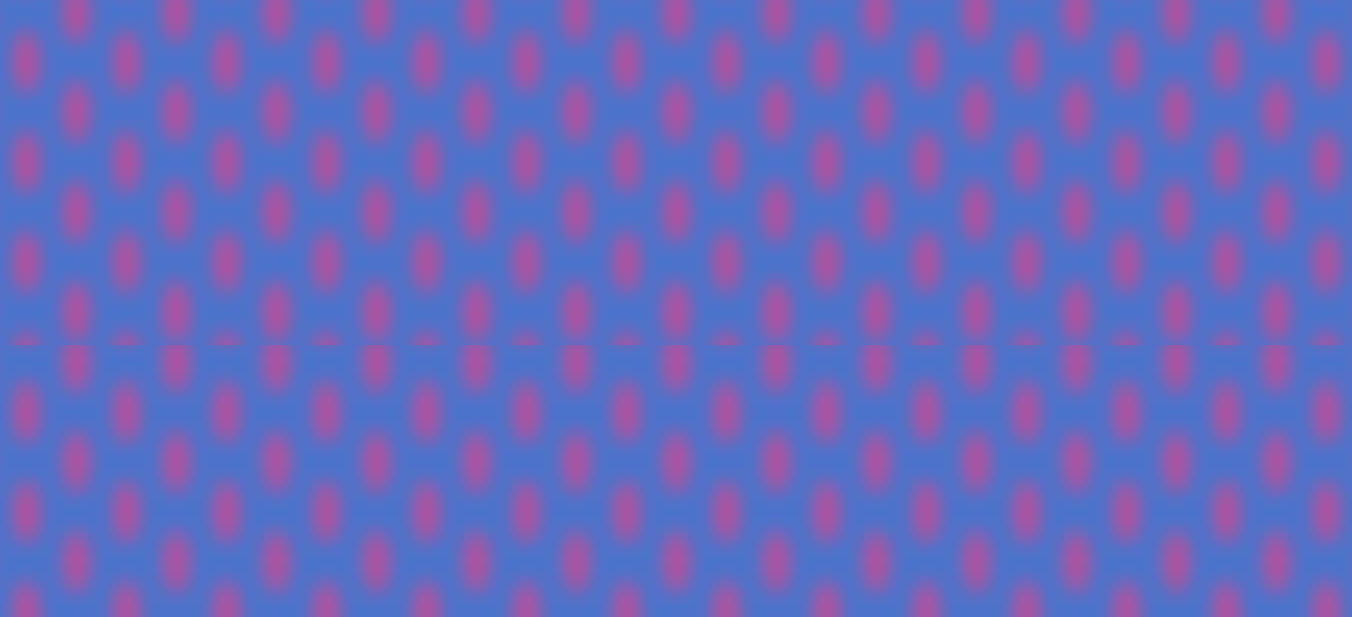Sunday, 26 April 2015
Design Module - Learning Activity 2 Learning Focus and Hierarchy
Reasons for selecting from greatest to least emphasis:
1. Big size, captivating image, seems like "leaping off the page", position in foreground, white outfit set against blue background (colour contrast)
2. Red catches attention, size of letter Q, contrast between white of letter and red square. Position at top left of page: eye-catching.
3 and 4. Difficult to decide which comes first. I think the 50 stands out because of its red colour and contrast against white lettering but the big size of "The Who"- written in capitals and with stronger text than others also catches the eye. In retrospect, I would have changed the places of 3 and 4.
5. Photo catches attention, plane element draws eye and the tension point with end of paper. White frame around photo adds contrast with immediate text and space below.
6 and 7. My eyes were drawn first to the left (6) then to the right (7) even though no. 29 is big size, no. 6 had greater emphasis for me perhaps because its white text contrasted with the red plane above it as well as its position near top left.
8. I've grouped all the text below as 8. Their proximity suggests association and together they drew the eye. Their uniformity also suggested rhythm. Their position at the bottom resulted in their low placement on the hierarchy.
9. As for 8, their position and the bland non-confronting colour resulted in the selection last on hierarchy.
Friday, 24 April 2015
Monday, 20 April 2015
Wednesday, 15 April 2015
Sunday, 12 April 2015
Friday, 10 April 2015
Assignment 11
Process Used to create logo:
- Created new PS file 256 px X 152 px with transparent background
- Added Text, Used similar colour to background
- Added Layer styles including drop shadow, bevel & emboss, played around with opacity
- Saved it for web as .PNG 24 bit.
I see in the final image that I could have reduced the opacity more to give the logo a more to say 85% to give it a more "ethereal" sky feeling but after zipping up the folder and being conscious of when the next assignment is due, I decided to leave this as is. Will experiment outside the bounds of assignment time pressures.
Played around with moving the drop shadow and changing colours of text. I think the first logo is more striking but the drop shadow effect on this one is good.
Wednesday, 8 April 2015
Assignment 10
Why I Like? - Colourful, vibrant and engaging with "happy" colours. Message of the site is conveyed in all aspects of the background design: the swirls on the top suggest movement and the colours are bold and energising.
Why? - The background is not the most interesting but as the subject matter is serious, I think the background plain blue design is appropriate for a more sombre approach and the calming, light blue reflects the waterways and oceans which this website is concerned about. One of my favourite causes.
Why? Interesting, unusual pattern with psychedelic mix of colours and swirls adds interest and engages viewers. The dancers on top also move as you scroll through the website. Not sure if the text of the company logo and the rest of the text matches the background - but still, I like the eclectic mix of styles.
Process used for 2nd background image - I thought the process used for the 2nd background was correct but it yielded such a dreadful outcome. 1st I reduced saturation of image then I cropped to remove the white border then I increased bottom canvas size to make a uniform colour (there was no natural way to have any of the borders fade into a single colour). Added a new layer and applied the gradient (transparent fade) on the new layer and dramatically reduced opacity of top layer as the gradient was too much.
Q3. THIS IS NOT VERTICAL - I think you either have a wicked sense of humour or there was a mistake. Horizontal Repeating Screenshot (I used snipping tool not Greenshot. I'll explore this soon. So many new things to learn. It's overwhelming to do too many at once) of thin jpg repeating. I copied and pasted my PS image over the one in the M4 file. I would have preferred not to have a black background. Still, you would not believe how many hours this took for me to achieve!!!
Q3 & 4.Resubmitted images. Final seamless tile of dirt is best by far. Notes from previous include: Basic design to start with. I note distortion in centre of file not sure how to remedy this. I tried with another mosaic wallpaper design to create a tile but encountered a similar effect with distortion/lack of alignment in the centre of the tiled background. Finally, I chose another design from wallpaperdirect which would overcome the centre distortion. See below screenshot. Tiled backgrounds are easy to create (if chosing existing digital image) but alignment in certain patterns needs to be considered when the tiled background is put together.
Subscribe to:
Comments (Atom)